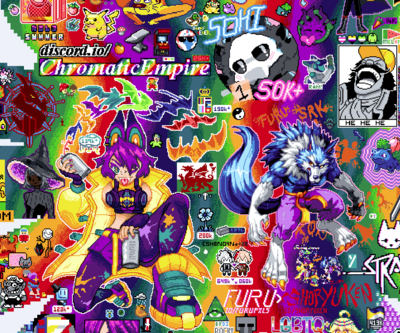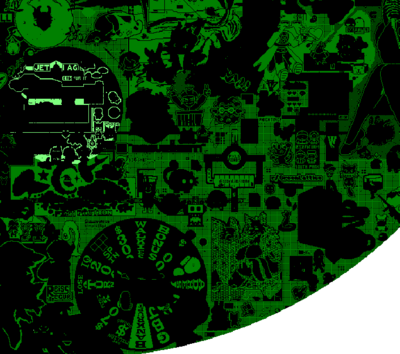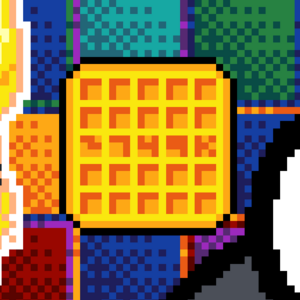Community dictionary: Difference between revisions
m (bold "Virgin" pixels) |
m (removing 28915 as it doesn't really need an explanation since it's just a small random thing in the Discord, also my explanation of it sucked lol) |
||
| Line 85: | Line 85: | ||
==<1ker== | ==<1ker== | ||
A term used, often condescendingly, to refer to users who have placed less than 1,000 all-time pixels. | A term used, often condescendingly, to refer to users who have placed less than 1,000 all-time pixels. | ||
==:welldone:== | ==:welldone:== | ||
Revision as of 09:13, 12 December 2023
Many terms, references, and in-jokes have been made by the pxls.space community over its lifespan.
Template
A template is an image displayed on top of the canvas to make it easier for a user to create an art piece.
Information on how to create a template can be found here.
Undo
After placing a pixel, a large undo button will appear at the bottom of the screen allowing you to undo your pixel in case you misplaced it, or are devirgining. This button will disappear after around five seconds. Alternatively, the keyboard shortcut Ctrl+Z will also undo a pixel whenever the undo button is visible.
Every user has three undos available a minute. When a pixel is undone, a sixty second timer begins that will restock your undos once finished. This means that you are able to undo a pixel, then (for example) do two more undos after waiting fifty seconds, and your undos will restock ten seconds after that instead of causing you to wait a full minute every time an undo is performed.
Faction
See Faction.
Background
A background is often used an infill between art pieces, but may sometimes have its own area on a canvas. The most common type of background is a lattice.
-
The Chromatic Empire's wavy rainbow pattern on canvas 70.
-
Pxls Roads' road on canvas 37 showcasing different road variants to match the lattices around it. (In the top left and top right.)
Lattice
A lattice is a type of background characterized by repeating patterns.
-
Green Lattice on canvas 58, with an art piece to expand outwards from.
-
Cell Lattice on canvas 47, showcasing the many different variants of cells made by users.
-
The "Lattice Lattice" project made by Chalkless on canvas 31 made up of many different lattices and backgrounds.
Clueless
See Clueless.
"Fiddle abuse" is used to refer to "fiddled" projects that have excessive/bad dithering, anti-aliasing, and/or bad palette conversion. The term originates from the now-deprecated pxlsFiddle, which was originally used as a tool for such conversions.
The term "defiddling" is the act of manually cleaning up an art piece using a photo editing software by removing any out of place pixels generated by whatever method was used to either downscale the image or convert it to the Pxls palette. A guide on how best to defiddle art can be found here.
-
An example of poor anti-aliasing where a piece of art was downscaled causing it to have a "blurry" look.
-
An example of a piece of art being downscaled and given a "dithered" effect, causing it to look bad.
-
An example of a picture of someone that had its colors automatically converted to the Pxls palette causing it to lose most of its detail.
-
A "fiddled" art piece that was automatically converted to the Pxls palette.
-
The "defiddled" version of that art piece that was manually cleaned up by the user Latency for the osuplace faction.
"Virgin" pixels are pixels that no user has placed on. "Virgin abuse" is when an art piece or lattice shares many colors with the initial canvas, meaning only a fraction of the art/lattice has to be built. Some users dislike when others use virgin abuse to construct art/lattice since they see it as being a bit lazy and not putting in the full effort to construct their project.
"Devirgining" is the act of placing pixels over virgin pixels to devirgin them. Devirgining is sometimes done by users to make their project feel more complete.
Users have the ability to view the "virginmap" by pressing the X key which shows which pixels are still virgin pixels. Virgin pixels appear light green, while non-virgin pixels appear black.
-
Green Lattice's territory during the middle of canvas 72.
-
The virginmap of the area showing only the green pixels of the lattice were placed, letting Green Lattice claim a large area very quickly.
Ego
An ego is a number built on the canvas by a user displaying the amount of all-time pixels they have placed. These can vary in size, but tend to be small due to an ego being a solo project.
-
MonsterChicken's Ego, with the user's name to denote who's ego it is.
-
dankgod's (now VZ) ego, the 0.XXm is sometimes used a stylistic choice to put emphasis on how close a user is to 1 million pixels.
-
SubaruSenpai's Ego, with proximity to their art to denote who's ego it is.
-
Waffle's Ego, with an art piece referencing their username to denote who's ego it is.
-snip- mode
-snip- mode is a canvas mode that effects user's usernames, changing them all temporarily to '-snip-' instead of their usual username. This effectively makes each user anonymous. -snip- mode does not effect the color, faction or tag of the user's username. -snip- mode has only been used on a few gimmick canvases, those being canvases 13b, 21a, 34a, 43a and 60a.
The reason -snip- mode was created was to hide users' IP's since they would've been shown instead of usernames due to the pxls.space server being migrated to a different computer. Since then it has been just been used as an interesting gimmick on some gimmick canvases.
Cooldown event
Developers may sometimes temporarily lower the cooldown between getting pixels as a fun small event, or to make up for lost time if the site went down unexpectedly.
Canvas reset
A canvas reset is a mechanic of pxls.space in which the current canvas changes to a new one. This may take anywhere from 15 minutes to 2 hours. A canvas resets once the canvas is deemed “full” by the Pxls staff (usually around a month). Resets get announced 3 days in advance in the Pxls Discord server and in the notifications tab on the site.
ThisCanMeanAnything
WIP
<1ker
A term used, often condescendingly, to refer to users who have placed less than 1,000 all-time pixels.
:welldone:
See Steven the Cat.