Event Page Template: Difference between revisions
No edit summary |
mNo edit summary |
||
| Line 36: | Line 36: | ||
|data7 = User Page Template | |data7 = User Page Template | ||
|header8 = Members | |header8 = Members | ||
|label9 = | |label9 = 1 | ||
|data9 = 1 | |data9 = 1 | ||
}} | }} | ||
Latest revision as of 14:55, 9 February 2025
| Previous | Next | ||
|---|---|---|---|
| |||
| Event Page Template | |||||
|---|---|---|---|---|---|
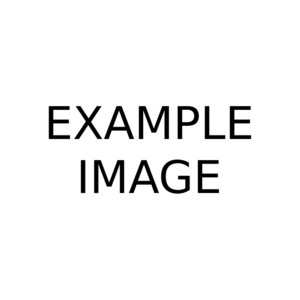 | |||||
| |||||
| Belligerents | |||||
| Faction Page Template | User Page Template | ||||
| Leaders | |||||
| Example Leader | User Page Template | ||||
| Members | |||||
| 1 | 1 | ||||
The Event Page Template is the page you're looking at right now. It's meant to work as a basic guide for what you should aim to include on an event page. It has been made to emulate an event page, as if it was a real event.
The image in the infobox should be a screenshot of the event as it happened on the canvas. If the event has already ended by the time the page is created, you can take a screenshot of a moment in the canvas timelapse, or look through chat history on Discord servers like the factions involved or the main Pxls Discord for a screenshot someone else took of the event.
The formatting for the infobox on this page is a bit complex, so if you aren't sure on what every part of it does, visit the Infobox Info page.
Timeline
On the previous canvas, User Page Template placed a pixel on Faction Page Template's art, which led to this event taking place.
Shortly after the start of Canvas 65, Faction Page Template placed a pixel on User Page Template's art.
Aftermath
Example aftermath section.
