Infobox Info: Difference between revisions
No edit summary |
No edit summary |
||
| Line 31: | Line 31: | ||
}} | }} | ||
To the right is what an example infobox might look like, and below is a breakdown of what each line in the infobox does. | To the right is what an example infobox might look like, and below is a breakdown of what each line in the infobox does. | ||
<nowiki>{{</nowiki>Infobox | <nowiki>{{</nowiki>Infobox | ||
| Line 37: | Line 36: | ||
|bodystyle = width:25.5em | |bodystyle = width:25.5em | ||
* Makes the infobox the same width as every other infobox on the wiki, since if an image in | * Makes the infobox the same width as every other infobox on the wiki, since if an image in an infobox is smaller than 300px (300 pixels wide), it makes that infobox smaller. | ||
|abovestyle = background:#c3d6ef | |abovestyle = background:#c3d6ef | ||
* Changes the background color | * Changes the background color for the name at the top, uses Hex color values. | ||
|above = Faction Page Template | |above = Faction Page Template | ||
* | * The text that appears at the top. | ||
<nowiki>|image = [[File:Example2.png|300px]]</nowiki> | <nowiki>|image = [[File:Example2.png|300px]]</nowiki> | ||
* | * The (optional) image. 300px is the size for most images in infoboxes on the wiki, but if the image you use is extra wide or tall, you can mess with this value or the |bodystyle value above to make it look better. | ||
|caption = Optional caption explaining something about the image above | |caption = Optional caption explaining something about the image above | ||
* | * Self explanatory. | ||
<nowiki>----</nowiki> | <nowiki>----</nowiki> | ||
* | * Adds a line between the caption and the sections below it to separate them. The line should be put just below the caption: | ||
|caption = caption<br> | |||
<nowiki>----</nowiki><br> | |||
|data1 = blah | |||
|data1 = {{Infobox | subbox = yes | |data1 = {{Infobox | subbox = yes | ||
* | * Creates an additional infobox within the existing one so you can customize the width of of text separately from anything below the upcoming header. | ||
   |labelstyle = width:40% |    |labelstyle = width:40% | ||
Revision as of 13:49, 9 February 2025
This page was made to break down the various parts of infoboxes used on the site to explain what each part does since the formatting can be a bit complex.
In order to edit different parts of infoboxes on a page, you will have to use the source editor (the "Edit source" button at the top) as opposed to the visual editor (the "Edit" button) so all the page formatting can be seen and edited in plain text.
If you view this page in the source editor, you may see a bunch of "<nowiki>" tags, these are to stop the wiki from automatically making the infobox formatting into actual infoboxes.
This page explains the infoboxes beginning with "Infobox", and does not cover the Infobox military conflict infobox (which is currently used on the majority of event pages), or any custom ones like the War infobox, as these infoboxes are planned to be replaced by the much more customizable general infobox which this page aims to explain.
Faction infoboxes
| Faction Page Template | |||||
|---|---|---|---|---|---|
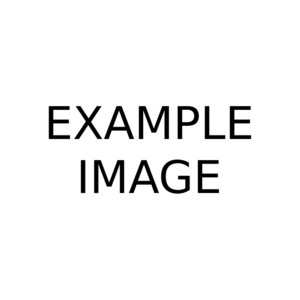 Optional caption explaining something about the image above
| |||||
| |||||
| Leadership | |||||
| Founder | Example Founder | ||||
| Leader | Example Leader | ||||
To the right is what an example infobox might look like, and below is a breakdown of what each line in the infobox does.
{{Infobox
- Tells the wiki which type of infobox you want.
|bodystyle = width:25.5em
- Makes the infobox the same width as every other infobox on the wiki, since if an image in an infobox is smaller than 300px (300 pixels wide), it makes that infobox smaller.
|abovestyle = background:#c3d6ef
- Changes the background color for the name at the top, uses Hex color values.
|above = Faction Page Template
- The text that appears at the top.
|image = [[File:Example2.png|300px]]
- The (optional) image. 300px is the size for most images in infoboxes on the wiki, but if the image you use is extra wide or tall, you can mess with this value or the |bodystyle value above to make it look better.
|caption = Optional caption explaining something about the image above
- Self explanatory.
----
- Adds a line between the caption and the sections below it to separate them. The line should be put just below the caption:
|caption = caption
----
|data1 = blah
|data1 = {{Infobox | subbox = yes
- Creates an additional infobox within the existing one so you can customize the width of of text separately from anything below the upcoming header.
|labelstyle = width:40%
- WIP
|label1 = Active canvases
- WIP
|data1 = [[Canvas 60]] - [[Canvas 70]]<br>[[Canvas 75]] - [[Current canvas|present]]
- WIP
|label2 = Discord
- WIP
|data2 = https://discord.gg/ABCDEFG
- WIP
}}
- WIP
|headerstyle = background:#c3d6ef
- WIP
|header3 = Leadership
- WIP
|labelstyle = width:30%
- WIP
|label4 = Founder
- WIP
|data4 = Example Founder
- WIP
|label5 = Leader
- WIP
|data5 = Example Leader
- WIP
}}
- WIP
User infoboxes
| User Page Template | |||||||
|---|---|---|---|---|---|---|---|
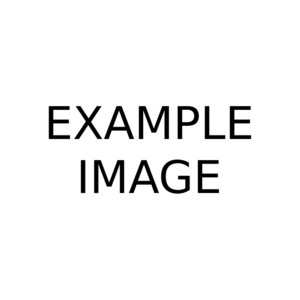 Optional caption explaining something about the image above
| |||||||
| |||||||
| Faction allegiance | |||||||
| Example Faction A | Leader | ||||||
| Example Faction B | Moderator | ||||||
| Example Faction C | Moderator | ||||||
WIP
Event infoboxes
| Previous | Next | ||
|---|---|---|---|
| |||
| Event Page Template | |||||
|---|---|---|---|---|---|
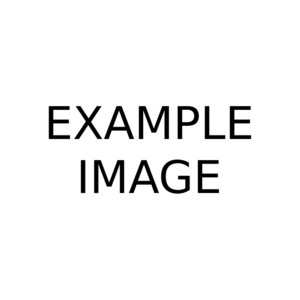 | |||||
| |||||
| Belligerents | |||||
| Faction Page Template | User Page Template | ||||
| Leaders | |||||
| Example Leader | User Page Template | ||||
| Members | |||||
| 2 | 1 | ||||
WIP
