Infobox Info: Difference between revisions
Created page with "This page was made to break down the various parts of infoboxes used on the site to explain what each part does since the formatting can be a bit complex. Note: This page describes the infoboxes beginning with "Infobox", and does not cover the Infobox military conflict infobox (which is currently used on the majority of event pages), or any custom ones like the War infobox, as these infoboxes are planned to be repl..." |
m removed wip category |
||
| (12 intermediate revisions by the same user not shown) | |||
| Line 1: | Line 1: | ||
This page was made to break down the various parts of infoboxes used on the site to explain what each part does since the formatting can be a bit complex. | This page was made to break down the various parts of infoboxes used on the site to explain what each part does since the formatting can be a bit complex. | ||
In order to edit different parts of infoboxes on a page, you will have to use the source editor (the "Edit source" button at the top) as opposed to the visual editor (the "Edit" button) so all the page formatting can be seen and edited in plain text. | |||
This page explains the infoboxes beginning with "Infobox", and does not cover the [[Template:Infobox military conflict|Infobox military conflict infobox]] (which is currently used on the majority of event pages), or any custom ones like the [[Template:War|War infobox]], as these infoboxes are planned to be replaced by the much more customizable general infobox which this page aims to explain. | |||
__TOC__ | |||
== Faction infoboxes == | == Faction infoboxes == | ||
{{Infobox | |||
|bodystyle = width:25.5em | |||
|abovestyle = background:#c3d6ef | |||
|above = [[Faction Page Template]] | |||
|image = [[File:Example2.png|300px]] | |||
|caption = Optional caption explaining something about the image above | |||
---- | |||
|data1 = {{Infobox | subbox = yes | |||
|labelstyle = width:40% | |||
|label2 = Active canvases | |||
|data2 = [[Canvas 60]] - [[Canvas 70]]<br>[[Canvas 75]] - [[Current canvas|present]] | |||
|label3 = Discord | |||
|data3 = https://discord.gg/ABCDEFG | |||
}} | |||
|headerstyle = background:#c3d6ef | |||
|header4 = Leadership | |||
|labelstyle = width:30% | |||
|label5 = Founder | |||
|data5 = Example Founder | |||
|label6 = Leader | |||
|data6 = Example Leader | |||
}} | |||
To the right is what an example infobox might look like, and below is a breakdown of what each line in the infobox does. | |||
For every line that has a number in it (|label1, |data1, |header1, etc), the number has to be bigger than anything that comes before it or the infobox will break. | |||
<nowiki>{{</nowiki>Infobox | |||
* Tells the wiki which type of infobox you want. | |||
|bodystyle = width:25.5em | |||
* Makes the infobox the same width as every other infobox on the wiki, since if an image in an infobox is smaller than 300px (300 pixels wide), or the text in the infobox isn't long enough for infoboxes with no image, it makes that infobox smaller. | |||
|abovestyle = background:#c3d6ef | |||
* Changes the background color for the text at the top, uses Hex color values. | |||
|above = Faction Page Template | |||
* The text that appears at the top. | |||
<nowiki>|image = [[File:Example2.png|300px]]</nowiki> | |||
* The (optional) image. 300px is the size for most images in infoboxes on the wiki, but if the image you use is extra wide or tall, you can mess with this value or the |bodystyle value above to make it look better. | |||
|caption = Optional caption explaining something about the image above | |||
* Self explanatory. | |||
<nowiki>----</nowiki> | |||
* Adds a line between the caption and the sections below it to separate them. The line should be put just below the caption: | |||
|caption = caption<br> | |||
<nowiki>----</nowiki><br> | |||
|data1 = blah | |||
|data1 = {{Infobox | subbox = yes | |||
* (Optionally) creates an additional infobox within the existing one so you can customize the width of of text separately from anything below the upcoming header. | |||
* Every line within the subbox is indented with a few spaces to more easily tell which lines are within which infobox. | |||
   |labelstyle = width:40% | |||
* Changes the horizontal location of where the text is in every |data section in the subbox. | |||
   |label2 = Active canvases | |||
* The left side of the first section below the image/caption. | |||
   <nowiki>|data2 = [[Canvas 60]] - [[Canvas 70]]<br>[[Canvas 75]] - [[Current canvas|present]]</nowiki> | |||
* The right side of the first section below the image/caption. | |||
   |label3 = Discord | |||
   <nowiki>|data3 = https://discord.gg/ABCDEFG</nowiki> | |||
* Same as above. | |||
   <nowiki>}}</nowiki> | |||
* Ends the subbox and everything below is now back in the main infobox. | |||
|headerstyle = background:#c3d6ef | |||
* Changes the background color for the header. If there are multiple headers this color is applied to all of them. If you want different colored headers, you need to use subboxes. | |||
|header4 = Leadership | |||
* The header. | |||
|labelstyle = width:30% | |||
* (Optionally) changes the horizontal location of where the text is in every |data section below the header. | |||
|label5 = Founder | |||
|data5 = Example Founder | |||
|label6 = Leader | |||
|data6 = Example Leader | |||
* Same as |label2 and |data2. | |||
<nowiki>}}</nowiki> | |||
* Ends the infobox. | |||
{{Clr}} | |||
== User infoboxes == | == User infoboxes == | ||
{{Infobox | |||
|bodystyle = width:25.5em | |||
|abovestyle = background:#c3d6ef | |||
|above = [[User Page Template]] | |||
|image = [[File:Example2.png|300px]] | |||
|caption = Optional caption explaining something about the image above | |||
---- | |||
|data1 = {{Infobox | subbox = yes | |||
|labelstyle = width:50% | |||
|label2 = Active canvases | |||
|data2 = [[Canvas 60]] - [[Canvas 70]]<br>[[Canvas 75]] - [[Current canvas|present]] | |||
|label3 = Pixels placed | |||
|data3 = 500k+ | |||
|label4 = Discord username | |||
|data4 = examplename | |||
}} | |||
|headerstyle = background:#c3d6ef | |||
|header5 = Faction allegiance | |||
|labelstyle = width:45% | |||
|label6 = [[Example Faction A]] | |||
|data6 = Leader | |||
|label7 = [[Example Faction B]] | |||
|data7 = Moderator | |||
|label8 = [[Example Faction C]] | |||
|data8 = Moderator | |||
}} | |||
No unique formatting compared to Faction infoboxes, see that section for info. | |||
{{Clr}} | |||
== Event infoboxes == | == Event infoboxes == | ||
{{Infobox | |||
|bodystyle = width:25.5em | |||
|labelstyle = width:80% | |||
|datastyle = font-weight:bold | |||
|label1 =       Previous | |||
|data1 = Next         | |||
|data2 = {{Infobox | subbox = yes | |||
|labelstyle = font-weight:normal | |||
|datastyle = font-weight:normal | |||
|label3 =    [[Example Event A]] | |||
|data3 =           [[Example Event B]] | |||
}} | |||
}} | |||
{{Infobox | |||
|bodystyle = width:25.5em | |||
|abovestyle = background:#c3d6ef | |||
|above = [[Event Page Template]] | |||
|image = [[File:Example2.png|300px]] | |||
|data1 = {{Infobox | subbox = yes | |||
|labelstyle = width:25% | |||
|label2 = Canvas | |||
|data2 = [[Canvas 65]] | |||
|label3 = Outcome | |||
|data3 = [[Faction Page Template]] victory: | |||
* Faction Page Template places a pixel on User Page Template's art | |||
* Example effect B of outcome | |||
* Example effect C of outcome | |||
}} | |||
|headerstyle = background:#c3d6ef | |||
|header4 = Belligerents | |||
|labelstyle = font-weight:normal; width:60% | |||
|label5 = [[Faction Page Template]] | |||
|data5 = [[User Page Template]] | |||
|header6 = Leaders | |||
|label7 = Example Leader | |||
|data7 = User Page Template | |||
|header8 = Members | |||
|label9 = 1 | |||
|data9 = 1 | |||
}} | |||
There are two separate infoboxes that may be used on event pages. The first is to show which other events happened before or after the event the page is about, and the second is the main informational infobox. | |||
<nowiki>{{</nowiki>Infobox | |||
|bodystyle = width:25.5em | |||
|labelstyle = width:80% | |||
* Same as Faction infoboxes. | |||
|datastyle = font-weight:bold | |||
* Makes the upcoming "Next" text bold. | |||
|label1 = &Ensp;&Ensp;&Ensp;&Ensp;&Ensp;&Ensp;Previous | |||
|data1 = Next&Ensp;&Ensp;&Ensp;&Ensp;&Ensp;&Ensp;&Ensp;&Ensp; | |||
* The "&Ensp;" thingies here just add empty space to allign the "Previous" and "Next" text with the names of the events. Normal spaces get ignored so these need to be used instead. The actual formatting for these uses a lowercase E but they were made uppercase here so they would show up on the page. | |||
|data2 = {{Infobox | subbox = yes | |||
* Same as Faction infoboxes. | |||
   |labelstyle = font-weight:normal | |||
   |datastyle = font-weight:normal | |||
* Makes the text on both sides of the sections below unbolded. | |||
   <nowiki>|label3 = &Ensp;&Ensp;&Ensp;[[Example Event A]]</nowiki> | |||
   <nowiki>|data3 = &Ensp;&Ensp;&Ensp;&Ensp;&Ensp;&Ensp;&Ensp;&Ensp;&Ensp;&Ensp;[[Example Event B]]</nowiki> | |||
* Same as "&Ensp;" explanation above. | |||
   <nowiki>}}</nowiki> | |||
<nowiki>}}</nowiki> | |||
* Same as Faction infoboxes. | |||
---- | |||
{{Infobox | |||
|bodystyle = width:25.5em | |||
|abovestyle = background:#c3d6ef | |||
|above = Event Page Template | |||
<nowiki>|image = [[File:Example2.png|300px]]</nowiki> | |||
|data1 = <nowiki>{{</nowiki>Infobox | subbox = yes | |||
   |labelstyle = width:25% | |||
   |label2 = Canvas | |||
   <nowiki>|data2 = [[Canvas 65]]</nowiki> | |||
   |label3 = Outcome | |||
   <nowiki>|data3 = [[Faction Page Template]] victory:</nowiki> | |||
* Faction Page Template places a pixel on User Page Template's art | |||
* Example effect B of outcome | |||
* Example effect C of outcome | |||
   <nowiki>}}</nowiki> | |||
|headerstyle = background:#c3d6ef | |||
|header4 = Belligerents | |||
* Same as Faction infoboxes. | |||
|labelstyle = font-weight:normal; width:60% | |||
* Makes the text in the |label sections below unbolded, and (optionally) changes the horizontal positioning of the text in the |data sections. | |||
<nowiki>|label5 = [[Faction Page Template]]</nowiki> | |||
<nowiki>|data5 = [[User Page Template]]</nowiki> | |||
|header6 = Leaders | |||
|label7 = Example Leader | |||
|data7 = User Page Template | |||
|header8 = Members | |||
|label9 = 1 | |||
|data9 = 1 | |||
<nowiki>}}</nowiki> | |||
* Same as Faction infoboxes. | |||
[[Category: | [[Category:Useful pages]] | ||
Latest revision as of 19:51, 9 February 2025
This page was made to break down the various parts of infoboxes used on the site to explain what each part does since the formatting can be a bit complex.
In order to edit different parts of infoboxes on a page, you will have to use the source editor (the "Edit source" button at the top) as opposed to the visual editor (the "Edit" button) so all the page formatting can be seen and edited in plain text.
This page explains the infoboxes beginning with "Infobox", and does not cover the Infobox military conflict infobox (which is currently used on the majority of event pages), or any custom ones like the War infobox, as these infoboxes are planned to be replaced by the much more customizable general infobox which this page aims to explain.
Faction infoboxes
| Faction Page Template | |||||
|---|---|---|---|---|---|
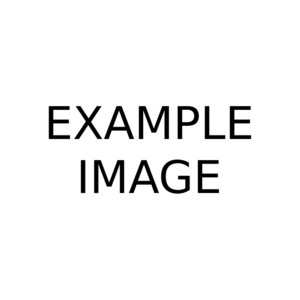 Optional caption explaining something about the image above
| |||||
| |||||
| Leadership | |||||
| Founder | Example Founder | ||||
| Leader | Example Leader | ||||
To the right is what an example infobox might look like, and below is a breakdown of what each line in the infobox does.
For every line that has a number in it (|label1, |data1, |header1, etc), the number has to be bigger than anything that comes before it or the infobox will break.
{{Infobox
- Tells the wiki which type of infobox you want.
|bodystyle = width:25.5em
- Makes the infobox the same width as every other infobox on the wiki, since if an image in an infobox is smaller than 300px (300 pixels wide), or the text in the infobox isn't long enough for infoboxes with no image, it makes that infobox smaller.
|abovestyle = background:#c3d6ef
- Changes the background color for the text at the top, uses Hex color values.
|above = Faction Page Template
- The text that appears at the top.
|image = [[File:Example2.png|300px]]
- The (optional) image. 300px is the size for most images in infoboxes on the wiki, but if the image you use is extra wide or tall, you can mess with this value or the |bodystyle value above to make it look better.
|caption = Optional caption explaining something about the image above
- Self explanatory.
----
- Adds a line between the caption and the sections below it to separate them. The line should be put just below the caption:
|caption = caption
----
|data1 = blah
|data1 = {{Infobox | subbox = yes
- (Optionally) creates an additional infobox within the existing one so you can customize the width of of text separately from anything below the upcoming header.
- Every line within the subbox is indented with a few spaces to more easily tell which lines are within which infobox.
|labelstyle = width:40%
- Changes the horizontal location of where the text is in every |data section in the subbox.
|label2 = Active canvases
- The left side of the first section below the image/caption.
|data2 = [[Canvas 60]] - [[Canvas 70]]<br>[[Canvas 75]] - [[Current canvas|present]]
- The right side of the first section below the image/caption.
|label3 = Discord |data3 = https://discord.gg/ABCDEFG
- Same as above.
}}
- Ends the subbox and everything below is now back in the main infobox.
|headerstyle = background:#c3d6ef
- Changes the background color for the header. If there are multiple headers this color is applied to all of them. If you want different colored headers, you need to use subboxes.
|header4 = Leadership
- The header.
|labelstyle = width:30%
- (Optionally) changes the horizontal location of where the text is in every |data section below the header.
|label5 = Founder |data5 = Example Founder |label6 = Leader |data6 = Example Leader
- Same as |label2 and |data2.
}}
- Ends the infobox.
User infoboxes
| User Page Template | |||||||
|---|---|---|---|---|---|---|---|
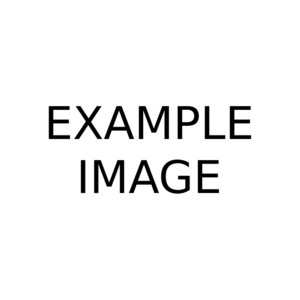 Optional caption explaining something about the image above
| |||||||
| |||||||
| Faction allegiance | |||||||
| Example Faction A | Leader | ||||||
| Example Faction B | Moderator | ||||||
| Example Faction C | Moderator | ||||||
No unique formatting compared to Faction infoboxes, see that section for info.
Event infoboxes
| Previous | Next | ||
|---|---|---|---|
| |||
| Event Page Template | |||||
|---|---|---|---|---|---|
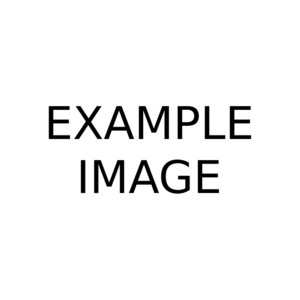 | |||||
| |||||
| Belligerents | |||||
| Faction Page Template | User Page Template | ||||
| Leaders | |||||
| Example Leader | User Page Template | ||||
| Members | |||||
| 1 | 1 | ||||
There are two separate infoboxes that may be used on event pages. The first is to show which other events happened before or after the event the page is about, and the second is the main informational infobox.
{{Infobox
|bodystyle = width:25.5em
|labelstyle = width:80%
- Same as Faction infoboxes.
|datastyle = font-weight:bold
- Makes the upcoming "Next" text bold.
|label1 = &Ensp;&Ensp;&Ensp;&Ensp;&Ensp;&Ensp;Previous |data1 = Next&Ensp;&Ensp;&Ensp;&Ensp;&Ensp;&Ensp;&Ensp;&Ensp;
- The "&Ensp;" thingies here just add empty space to allign the "Previous" and "Next" text with the names of the events. Normal spaces get ignored so these need to be used instead. The actual formatting for these uses a lowercase E but they were made uppercase here so they would show up on the page.
|data2 = {{Infobox | subbox = yes
- Same as Faction infoboxes.
|labelstyle = font-weight:normal |datastyle = font-weight:normal
- Makes the text on both sides of the sections below unbolded.
|label3 = &Ensp;&Ensp;&Ensp;[[Example Event A]] |data3 = &Ensp;&Ensp;&Ensp;&Ensp;&Ensp;&Ensp;&Ensp;&Ensp;&Ensp;&Ensp;[[Example Event B]]
- Same as "&Ensp;" explanation above.
}} }}
- Same as Faction infoboxes.
{{Infobox
|bodystyle = width:25.5em
|abovestyle = background:#c3d6ef
|above = Event Page Template
|image = [[File:Example2.png|300px]]
|data1 = {{Infobox | subbox = yes
|labelstyle = width:25%
|label2 = Canvas
|data2 = [[Canvas 65]]
|label3 = Outcome
|data3 = [[Faction Page Template]] victory:
* Faction Page Template places a pixel on User Page Template's art
* Example effect B of outcome
* Example effect C of outcome
}}
|headerstyle = background:#c3d6ef
|header4 = Belligerents
- Same as Faction infoboxes.
|labelstyle = font-weight:normal; width:60%
- Makes the text in the |label sections below unbolded, and (optionally) changes the horizontal positioning of the text in the |data sections.
|label5 = [[Faction Page Template]] |data5 = [[User Page Template]] |header6 = Leaders |label7 = Example Leader |data7 = User Page Template |header8 = Members |label9 = 1 |data9 = 1 }}
- Same as Faction infoboxes.
