TheWaffleLord: Difference between revisions
fandom>TheWaffleLord37 m (updated graphs) |
fandom>TheWaffleLord37 m (updated graphs) |
||
| Line 3: | Line 3: | ||
To see a spreadsheet of my pixel stats including the exact numbers of pixels placed, undos, averages for those stats, and placemaps, click [https://docs.google.com/spreadsheets/d/1OfwxXpG5oKC_JRt6bbxyBTK3rI92eyzs2Rk5OoAEw0w/ here]. | To see a spreadsheet of my pixel stats including the exact numbers of pixels placed, undos, averages for those stats, and placemaps, click [https://docs.google.com/spreadsheets/d/1OfwxXpG5oKC_JRt6bbxyBTK3rI92eyzs2Rk5OoAEw0w/ here]. | ||
To see a graph of the number of pixels I've placed during my time on Pxls, click [https://www.chartgo.com/create.do?charttype=line&width=1200&height=400&chrtbkgndcolor=gradientblue&labelorientation=horizontal&title=Waffle%27s+Pixel+Amounts&subtitle=&xtitle=Canvases&ytitle=Number+of+Pixels&source=Pxls%E2%84%A2&fonttypetitle=bold&fonttypelabel=normal&max_yaxis=&min_yaxis=&threshold=&gridlines=1&border=1&roundedge=1&xaxis1=10%0D%0A11%0D%0A12%0D%0A13%0D%0A14%0D%0A15%0D%0A16%0D%0A17%0D%0A18%0D%0A19%0D%0A20%0D%0A21%0D%0A21a%0D%0A22%0D%0A23%0D%0A24%0D%0A25%0D%0A26%0D%0A27%0D%0A28%0D%0A29%0D%0A30%0D%0A30a%0D%0A31%0D%0A32%0D%0A33%0D%0A34%0D%0A35%0D%0A36%0D%0A37%0D%0A38%0D%0A39%0D%0A40%0D%0A41%0D%0A42%0D%0A43%0D%0A44%0D%0A45%0D%0A46%0D%0A47%0D%0A48%0D%0A49%0D%0A50%0D%0A51&yaxis1=1805%0D%0A15951%0D%0A652%0D%0A26801%0D%0A27002%0D%0A18353%0D%0A23446%0D%0A22145%0D%0A12581%0D%0A30841%0D%0A19962%0D%0A36472%0D%0A6703%0D%0A35306%0D%0A35419%0D%0A36318%0D%0A16178%0D%0A16052%0D%0A26296%0D%0A11960%0D%0A10682%0D%0A16144%0D%0A1986%0D%0A12753%0D%0A7886%0D%0A7961%0D%0A9653%0D%0A4557%0D%0A9325%0D%0A7071%0D%0A8941%0D%0A5040%0D%0A13469%0D%0A12419%0D%0A7481%0D%0A9707%0D%0A8360%0D%0A7947%0D%0A9598%0D%0A10955%0D%0A10144%0D%0A11991%0D%0A10876%0D%0A13536&group1=Group+1&groupcolor1=black&file=&viewsource=mainView&language=en§ionSetting=false§ionSpecific=false§ionData=false&usePost= here]. To see a graph of my pixels excluding mini-canvases, click [https://www.chartgo.com/create.do?charttype=line&width=1200&height=400&chrtbkgndcolor=gradientblue&labelorientation=horizontal&title=Waffle%27s+Pixel+Amounts&subtitle=%28Small+canvases+excluded%29&xtitle=Canvases&ytitle=Number+of+Pixels&source=Pxls%E2%84%A2&fonttypetitle=bold&fonttypelabel=normal&max_yaxis=&min_yaxis=&threshold=&gridlines=1&border=1&roundedge=1&xaxis1=10%0D%0A11%0D%0A13%0D%0A14%0D%0A15%0D%0A16%0D%0A17%0D%0A18%0D%0A19%0D%0A20%0D%0A21%0D%0A22%0D%0A23%0D%0A24%0D%0A25%0D%0A26%0D%0A27%0D%0A28%0D%0A29%0D%0A30%0D%0A31%0D%0A32%0D%0A33%0D%0A34%0D%0A35%0D%0A36%0D%0A37%0D%0A38%0D%0A39%0D%0A40%0D%0A41%0D%0A42%0D%0A43%0D%0A44%0D%0A45%0D%0A46%0D%0A47%0D%0A48%0D%0A49%0D%0A50%0D%0A51&yaxis1=1805%0D%0A15951%0D%0A26801%0D%0A27002%0D%0A18353%0D%0A23446%0D%0A22145%0D%0A12581%0D%0A30841%0D%0A19962%0D%0A36472%0D%0A35306%0D%0A35419%0D%0A36318%0D%0A16178%0D%0A16052%0D%0A26296%0D%0A11960%0D%0A10682%0D%0A16144%0D%0A12753%0D%0A7886%0D%0A7961%0D%0A9653%0D%0A4557%0D%0A9325%0D%0A7071%0D%0A8941%0D%0A5040%0D%0A13469%0D%0A12419%0D%0A7481%0D%0A9707%0D%0A8360%0D%0A7947%0D%0A9598%0D%0A10955%0D%0A10144%0D%0A11991%0D%0A10876%0D%0A13536&group1=Group+1&groupcolor1=black&file=&viewsource=mainView&language=en§ionSetting=false§ionSpecific=false§ionData=false&usePost= here]. | To see a graph of the number of pixels I've placed during my time on Pxls, click [https://www.chartgo.com/create.do?charttype=line&width=1200&height=400&chrtbkgndcolor=gradientblue&labelorientation=horizontal&title=Waffle%27s+Pixel+Amounts&subtitle=&xtitle=Canvases&ytitle=Number+of+Pixels&source=Pxls%E2%84%A2&fonttypetitle=bold&fonttypelabel=normal&max_yaxis=&min_yaxis=&threshold=&gridlines=1&border=1&roundedge=1&xaxis1=10%0D%0A11%0D%0A12%0D%0A13%0D%0A14%0D%0A15%0D%0A16%0D%0A17%0D%0A18%0D%0A19%0D%0A20%0D%0A21%0D%0A21a%0D%0A22%0D%0A23%0D%0A24%0D%0A25%0D%0A26%0D%0A27%0D%0A28%0D%0A29%0D%0A30%0D%0A30a%0D%0A31%0D%0A32%0D%0A33%0D%0A34%0D%0A35%0D%0A36%0D%0A37%0D%0A38%0D%0A39%0D%0A40%0D%0A41%0D%0A42%0D%0A43%0D%0A44%0D%0A45%0D%0A46%0D%0A47%0D%0A48%0D%0A49%0D%0A50%0D%0A51%0D%0A52%0D%0A53%0D%0A54&yaxis1=1805%0D%0A15951%0D%0A652%0D%0A26801%0D%0A27002%0D%0A18353%0D%0A23446%0D%0A22145%0D%0A12581%0D%0A30841%0D%0A19962%0D%0A36472%0D%0A6703%0D%0A35306%0D%0A35419%0D%0A36318%0D%0A16178%0D%0A16052%0D%0A26296%0D%0A11960%0D%0A10682%0D%0A16144%0D%0A1986%0D%0A12753%0D%0A7886%0D%0A7961%0D%0A9653%0D%0A4557%0D%0A9325%0D%0A7071%0D%0A8941%0D%0A5040%0D%0A13469%0D%0A12419%0D%0A7481%0D%0A9707%0D%0A8360%0D%0A7947%0D%0A9598%0D%0A10955%0D%0A10144%0D%0A11991%0D%0A10876%0D%0A13536%0D%0A3536%0D%0A8622%0D%0A11314&group1=Group+1&groupcolor1=black&file=&viewsource=mainView&language=en§ionSetting=false§ionSpecific=false§ionData=false&usePost= here]. To see a graph of my pixels excluding mini-canvases, click [https://www.chartgo.com/create.do?charttype=line&width=1200&height=400&chrtbkgndcolor=gradientblue&labelorientation=horizontal&title=Waffle%27s+Pixel+Amounts&subtitle=%28Small+canvases+excluded%29&xtitle=Canvases&ytitle=Number+of+Pixels&source=Pxls%E2%84%A2&fonttypetitle=bold&fonttypelabel=normal&max_yaxis=&min_yaxis=&threshold=&gridlines=1&border=1&roundedge=1&xaxis1=10%0D%0A11%0D%0A13%0D%0A14%0D%0A15%0D%0A16%0D%0A17%0D%0A18%0D%0A19%0D%0A20%0D%0A21%0D%0A22%0D%0A23%0D%0A24%0D%0A25%0D%0A26%0D%0A27%0D%0A28%0D%0A29%0D%0A30%0D%0A31%0D%0A32%0D%0A33%0D%0A34%0D%0A35%0D%0A36%0D%0A37%0D%0A38%0D%0A39%0D%0A40%0D%0A41%0D%0A42%0D%0A43%0D%0A44%0D%0A45%0D%0A46%0D%0A47%0D%0A48%0D%0A49%0D%0A50%0D%0A51%0D%0A52%0D%0A53%0D%0A54&yaxis1=1805%0D%0A15951%0D%0A26801%0D%0A27002%0D%0A18353%0D%0A23446%0D%0A22145%0D%0A12581%0D%0A30841%0D%0A19962%0D%0A36472%0D%0A35306%0D%0A35419%0D%0A36318%0D%0A16178%0D%0A16052%0D%0A26296%0D%0A11960%0D%0A10682%0D%0A16144%0D%0A12753%0D%0A7886%0D%0A7961%0D%0A9653%0D%0A4557%0D%0A9325%0D%0A7071%0D%0A8941%0D%0A5040%0D%0A13469%0D%0A12419%0D%0A7481%0D%0A9707%0D%0A8360%0D%0A7947%0D%0A9598%0D%0A10955%0D%0A10144%0D%0A11991%0D%0A10876%0D%0A13536%0D%0A3536%0D%0A8622%0D%0A11314&group1=Group+1&groupcolor1=black&file=&viewsource=mainView&language=en§ionSetting=false§ionSpecific=false§ionData=false&usePost= here]. | ||
== History == | == History == | ||
Revision as of 21:17, 26 March 2022
TheWaffleLord (Waffle) is a moderator for Pxls that joined on canvas 10, and is currently the leader of the factions ManePxls and Global Template.
To see a spreadsheet of my pixel stats including the exact numbers of pixels placed, undos, averages for those stats, and placemaps, click here.
To see a graph of the number of pixels I've placed during my time on Pxls, click here. To see a graph of my pixels excluding mini-canvases, click here.
History
(All times are in PST and all dates are M/D/Y)
Joined Pxls Discord: 4/20/2018 3:49 PM
Created Pxls account: 4/21/2018 3:36 PM
Reached 100,000 pixels placed: 9/19/2018 9:06 PM
Promoted to Pxls trial moderator: 10/7/2018 2:56 PM
Promoted to Pxls moderator: 10/13/2018 1:02 PM
Left Pxls Discord for a break: 12/1/2018 12:21 AM
Rejoined Pxls Discord: 1/10/2019 5:03 PM
Reached 200,000 pixels placed: 2/10/2019 4:02 PM
Reached 300,177 pixels placed: 6/17/2019 8:51 PM
Reached 400,000 pixels placed: 10/14/2019 7:07 AM
Re-promoted to Pxls moderator: 1/15/2020 3:03 AM
Reached 499,999 pixels placed: 6/22/2020 8:23 PM
Reached 600,000 pixels placed: 7/17/2021 3:03 AM
Projects
Waffle created many art pieces for ManePxls which you can see on the ManePxls wiki.
Canvas 13
On this canvas, Waffle built his first piece of art; an ego in the shape of a waffle.
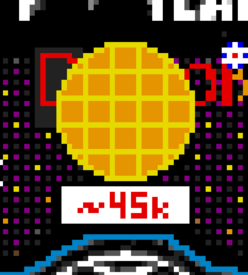
Canvas 14
During this canvas, Waffle constructed the emote :rooHappy: from the popular Twitch streamer AdmiralBahroo.
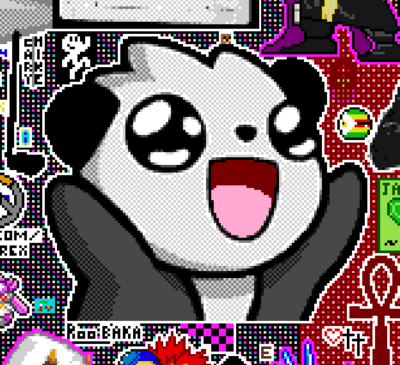
Canvas 16
For this canvas, Waffle created some art for the Team PXLS faction using the character Neo.

Canvas 21
On this canvas, Waffle constructed another Roo, this time using the :rooAwwt: emote.
